Server information
To view the server information, click your name on the right of the top bar, and then click Server Info.
The Server Info page consists of the following tabs:
Info – Use this tab to view the following information:
Server details (server version, server profile, server disabled features, server time, and server uptime)
Memory details (total memory, free memory, and used memory)
System details (current working directory, Java version, user name, operating system, and so on)
Providers – Use this tab to view such information as SPI, account, actionToken, authenticator, keys, LDAP mappers, and so on.
Note: To leave the Server Info page, click the logo on the left of the top bar.
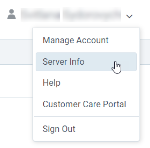

Comments
0 comments