Configure the Platform’s services
The system provides configuration settings by default. You can change them for each section, or import a configuration file if you have one. If you have multiple tenants, keep in mind that the following configuration settings are shared across all the tenants.
In the Configuration tree, find the sections that you need to configure.
- Audit configuration
- Branding configuration
- Common configuration
- Data Engine configuration
- Allocate memory to Data Engine
- Data Preparation configuration
- Data Science configuration
- Data Server configuration
- Notifications configuration
- Portals configuration
- Storyboards configuration
- User Access configuration
- Web Connectors configuration
For each section where you change the configuration, click Save.
The respective configuration file (map) is updated with the new settings.
Note: To change the settings back to default values, click Reset.
If needed, add and manage SSL certificates in the SSL Certificates section. For details, see TLS/SSL Certificates.
After you are finished with all the configuration changes, click Restart on the toolbar to apply the new configuration.
This will restart the respective service and log out all the users.
(Optional) You can export all your configuration settings into the JSON file for further reference or as a backup. To do so, click Export on the toolbar and save the file. The default name of the configuration file is config.json.
To import a configuration file, click Import on the toolbar, select the needed configuration file and click Open. After the file is imported, ensure that you restart the system services with the new configuration. To do so, click Restart on the toolbar.
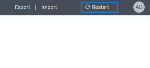
Comments
0 comments