You can configure a custom self-signed certificate in the Kubernetes dashboard. For more information, see NGINX Ingress Controller Guide.
Prerequisites
- Install the DataClarity platform with the self-signed certificate enabled.
- If the self-signed certificate was disabled during the installation, you need to reinstall and enable it:
-
- Execute the remove.sh script.
- Type n when asked to remove the postgres data, in order to keep the current database.
- Execute the install.sh script.
- Type y when asked to set up HTTPS using Self-Signed SSL Certificate.
Procedure
-
Create a new secret using the certificate files, where ‘new-ssl’ is the name of the secret, and ‘ssl.key’ and ‘ssl.crt’ are the certificate files:
kubectl create secret tls new-ssl --key="ssl.key" --cert="ssl.crt"
-
In the Kubernetes dashboard, edit the nginx-ingress-microk8s-controller.yaml file, under ‘nginx-ingress-microk8s’ add the following SSL arg, where ‘new-ssl’ is the name of the secret:
"--default-ssl-certificate=default/new-ssl"
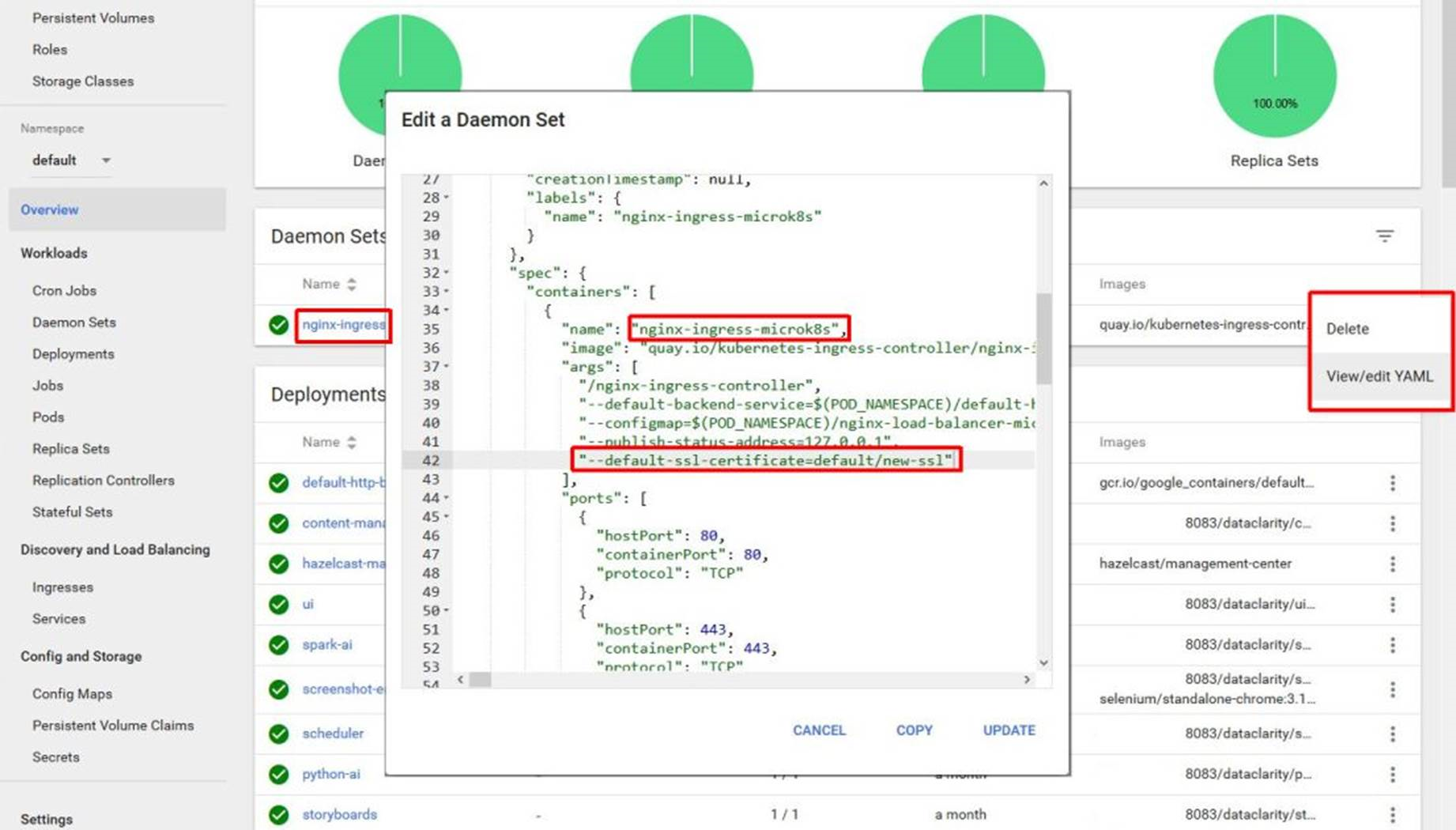
Comments
0 comments