View application logs in the terminal
kubectl logs <pod>
Example:
kubectl logs data-preparation-5d5459f5cd-dvl7p
To view logs for a pod from a different namespace
kubectl -n <namespace> logs <pod>
Example:
kubectl -n kube-system logs kubernetes-dashboard-7ddbdf6949-xmqlh
Note: Pods are docker containers.
View application logs in the dashboard
Access the Kubernetes dashboard here:
https://hostname/admin
or
https://hostname:16443/api/v1/namespaces/kube-system/services/https:kubernetes-dashboard:/proxy
Scroll down to the Pods section, or click the Pods link in the left side menu, and click the Logs button.
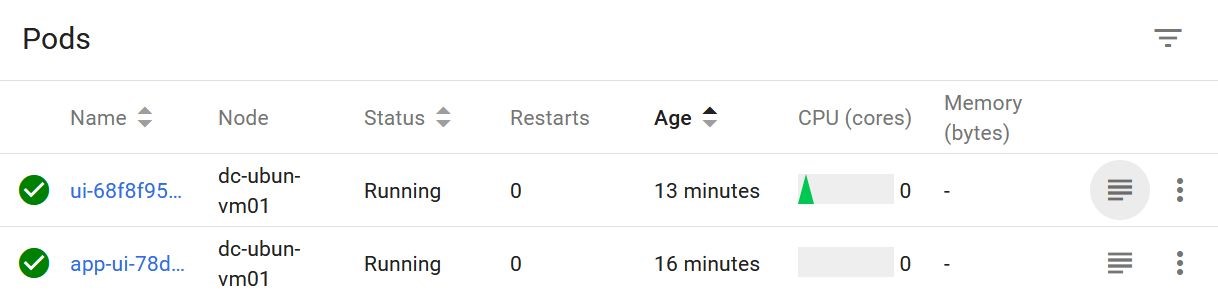
The logs will open in a new tab. To view the complete log, download the file, by clicking the Download logs button.
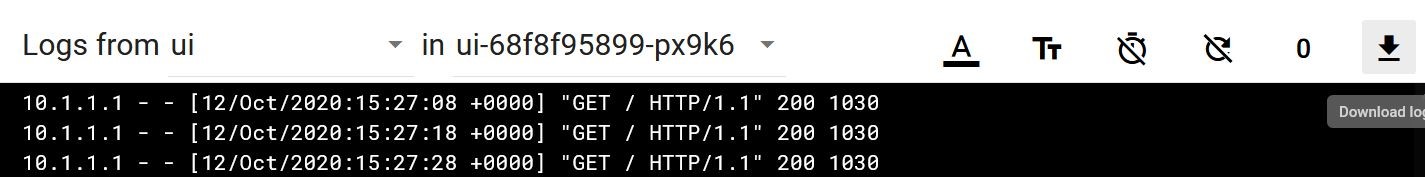
Comments
0 comments