Restarting an application from the terminal
kubectl rollout restart deployment <name>
Example:
kubectl rollout restart deployment business-suite
Note: For DataClarity Analytics, each deployment has 1 pod.
Another solution is to use scale and set the replica to 0, effectively shutting down the process.
kubectl scale deployment <name> --replicas=0
Example:
kubectl scale deployment business-suite --replicas=0
To start the pod again, set the replica to 1.
kubectl scale deployment business-suite --replicas=1
Restarting an application from the dashboard
Access the Kubernetes dashboard here
or
https://hostname:16443/api/v1/namespaces/kube-system/services/https:kubernetes-dashboard:/proxy
Scroll down to the Replica Sets section, or click the Replica Sets link in the left side menu. Then, click the Actions button and select Scale.
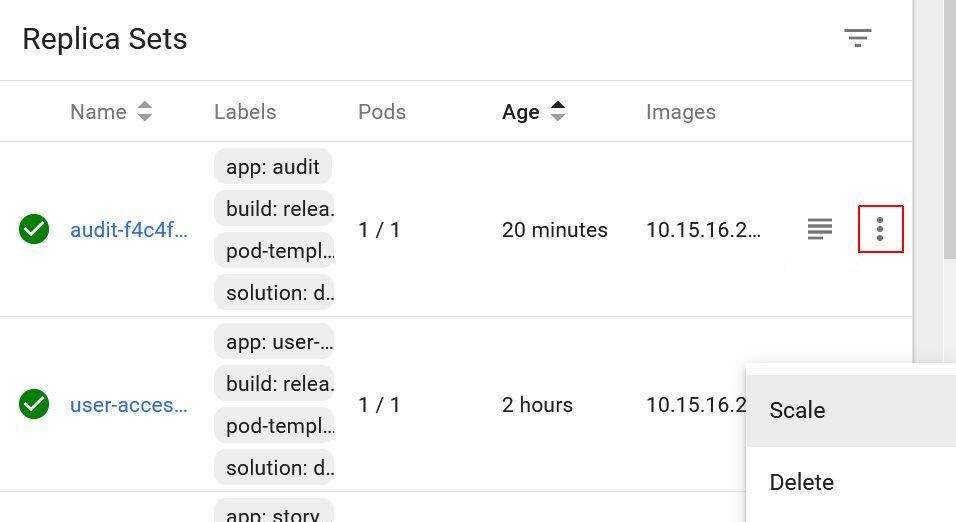
In the new window, set the value to 0.
The pod will restart, as the replica set is automatically set to 1, right after.
Comments
0 comments