Box plot chart (stock)
|
|---|
Box plot chart (Stock) |
A box plot chart shows the price changes over time for stocks, bonds, currencies, commodities, and other types of financial instruments. Each bar corresponds to a time unit, for example, one day, hour, or minute. This chart type is frequently used in the technical analysis of financial market trends.
Box plot charts are similar to candlestick charts. The difference is that in addition to the open, close, low, and high values, you can also specify the median value.
The following table lists the main elements of the box plot.
| Image | Item | Explanation |
|---|---|---|
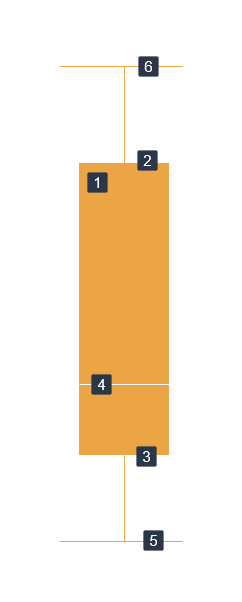 |  Body Body | The region between the opening and closing prices (see below) for the time unit represented. The color of the body depends on whether the closing price is higher or lower than the opening price (the colors depend on the color palette used). In this example, the closing price is higher than the opening price. |
 Open Open | The price at the beginning of the time unit represented. | |
 Close Close | The price at the end of the time unit represented. | |
 Mid Mid | The median price traded in the time unit represented. That is the price in the middle of the whole list of prices (sorted in ascending or descending order) traded in the time unit represented or the average of the two middle prices (if there is an even number of data points). | |
 Low Low | The lowest price traded in the time unit represented. | |
 High High | The highest price traded in the time unit represented. |
When to use
Box plot charts can help you detect, predict, and monitor the trends of the stock prices, assisting you in the stock buying or selling decisions.
Data requirements
To build this chart, define the data fields as follows:
- Close – One measure
- Open – One measure
- High – One measure
- Low – One measure
- Mid – One measure
- Dimension – One dimension that contains time-related data
- Tooltip – (Optional) One or more measures
Use case
The following chart shows the daily evolution of a company’s stock price over a period. The box plots for which the closing price is higher than the opening price are colored in orange. The box plots for which the closing price is lower than the opening price are colored in blue.
References
For details on how to customize your visualization, see Visualization settings.
For a whole list of visualizations, see the following topics:
- Visualizations by function (find a visualization to suit your business case)
- Visualizations by type (find a visualization based on how it is organized on the interface)


Comments
0 comments