Change the data aggregation
When you create a dataset, the system suggests an aggregation type for the columns that contain measures. The aggregation type is based on the column name. If a column name is not recognized, then the default aggregation is set to Sum. The following aggregation types are available when creating a dataset:
- Sum
- Average
- Count
- Minimum
- Maximum
The aggregation type that is defined at the time of a dataset creation is a default type for that measure in a visualization. More aggregation types are available when clicking a measure in the widget settings pane. For details, see About aggregation for measures.
Prerequisites
- You are creating or editing a dataset.
- The Step 2 – Refine page or Step 3 – Join and preview is open.
Procedure
Depending on the step of dataset creation, follow the steps in the corresponding section:



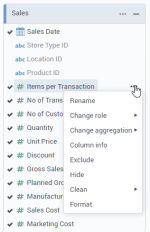
Comments
0 comments