Notifications
Use the Notifications pane to view incoming notifications when the storyboard’s page images are ready to be downloaded. For each notification, you can see the respective storyboard name, the date and time of the message, and the link to download the images.
Unseen & unread messages
The number of unseen notifications appears over the notification icon on the toolbar. The number disappears each time you preview the list in the pane. If not all the messages are visible, click Show more at the bottom of the pane. Unread messages use bold text and have an indicator on the right. To mark the notification as read, point to  More options, and then click Mark as read.
More options, and then click Mark as read.
To remove the notification from the list, point to  More options, and then click Delete.
More options, and then click Delete.
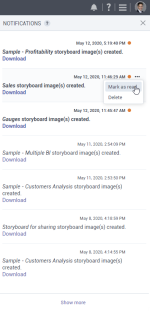
Comments
0 comments