Page tabs pane
Note: To open the Page tabs pane, go to the Pages pane; then, in the Appearance section, next to the page name, click  Customize page tabs.
Customize page tabs.
In the Page tabs pane, you can customize the page navigation bar and the page tabs’ appearance.
The following sections are available for customization.
Define the appearance of the selected page tab for the currently open storyboard page.
| Item | Use this item to |
|---|---|
Background | Define the background color and opacity (transparency) level of the selected tab. |
Font color | Define the color of the text used in the selected tab. |
Tabs border | Show the border for the selected tab. |
Border | Define the color of the border for the selected tab. |
Define the appearance of the inactive page tabs.
| Item | Use this item to |
|---|---|
Background | Define the background color and opacity (transparency) level of the inactive tabs. |
Font color | Define the color of the text used in the inactive tabs. |
Define the text properties for all the page tabs.
| Item | Use this item to |
|---|---|
Label position | Define the label position for all page tabs: center, left, or right. |
Bold | Make the label text to be bold for all page tabs. |
Font family | Define the font family of the text used for the page tabs (examples include Times New Roman, Calibri, Arial, and so on). |
Font size | Define the size of the text used for the page tabs. |
Define the appearance of the page navigation bar, tab style and radius, and space between tabs.
| Item | Use this item to |
|---|---|
Bar background | Define the background color and opacity (transparency) level of the page navigation bar. Note: If the Apply to page navigation bar checkbox is selected in the Appearance section of the Pages pane, this setting is not applied. |
Tab border radius | Define the radius for the page tabs border (to make the corners of the tabs look rounded). |
Tab style | Select the style for the page tab: tab (the tab border radius applies to upper corners) or button (the radius applies to all four corners). |
Space between tabs | Define the distance between the page tabs. |
Examples
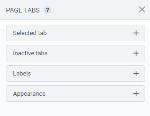
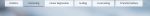

Comments
0 comments