Color picker
Use the color picker to set the color for the backgrounds, borders, fonts, and other visual elements. To set a color, manipulate the color tools or enter the color code. When changing the color by using the color tools, the numerical color values are adjusted accordingly. The options available in the color picker depend on the element that is being modified.
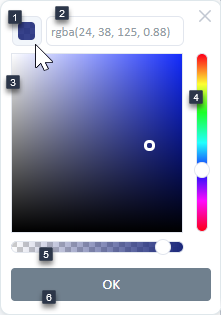
| Item | Use this item to |
|---|---|
| Preview the selected color. Point to the square to view the HEX color code. |
| View or enter the color code (RGBA or HEX). For example, rgba(198, 218, 218, 0.78) or #c6dada. |
| Select a color shade. |
| Select a hue in the color spectrum. |
| Set the opacity (transparency) level. |
| Save the selected color. |
 Preview area
Preview area Color code
Color code Color area
Color area Hue slider
Hue slider Opacity slider
Opacity slider OK
OK
Comments
0 comments